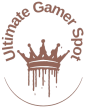When it comes to gaming, your mouse is one of the most important tools in your arsenal. It’s not just a device to point and click—it’s an extension of your reflexes and precision. The right gaming mouse can significantly improve your gameplay, providing faster reactions, better control, and more comfort during long sessions. But with so many options on the market, how do you know which one is right for you? This guide will walk you through everything you need to know about choosing the perfect gaming mouse.
1. Why Do You Need a Gaming Mouse?
A standard mouse can handle basic computing tasks, but a gaming mouse is designed specifically for gaming performance. It comes with advanced features like high DPI (dots per inch), extra programmable buttons, adjustable weights, and customizable RGB lighting. These features provide the precision, speed, and customization needed for various types of games, from first-person to real-time strategy games.
2. Key Features to Look for in a Gaming Mouse
a) DPI and Sensitivity
DPI refers to how sensitive your mouse is to movement. The higher the DPI, the more sensitive the mouse, meaning it will cover more screen space with less physical movement. Most gaming mouses allow you to adjust DPI settings on the fly, giving you the flexibility to switch between high precision (lower DPI) and faster movements (higher DPI), depending on the game.
- Low DPI (400-800): Ideal for precision in first-person (FPS).
- High DPI (1600 and above): Best for fast-paced games that require quick reflexes like MOBA or RTS games.
b) Polling Rate
The polling rate measures how often the mouse reports its position to the computer, measured in Hertz (Hz). Higher polling rates result in smoother cursor movement and reduced input lag. A good gaming mouse will offer polling rates of 1000Hz, which means the mouse updates the PC 1000 times per second, providing faster and more accurate performance.
c) Customizable Buttons
Gaming mouses often feature extra programmable buttons that can be mapped to specific in-game actions, macros, or shortcuts. This is especially useful for games like MMORPGs or MOBAs, where having quick access to multiple commands can make a big difference. Some mouses have up to 12 side buttons, allowing you to execute complex commands with a single click.
d) Ergonomics and Comfort
Comfort is key, especially for long gaming sessions. Gaming mouses come in various shapes and sizes to fit different hand sizes and grip styles. The three primary grip styles are:
- Palm grip: The hand rests fully on the mouse. Best for larger mouses with a more ergonomic design.
- Claw grip: The fingers arch over the buttons, offering more control. Suits medium-sized mouses.
- Fingertip grip: Only the fingertips touch the mouse. Ideal for smaller, lighter mouses.
Make sure to choose a mouse that feels comfortable in your hand and matches your grip style to prevent fatigue and improve control.
e) Wired vs. Wireless
Wired gaming mouses are preferred by many gamers for their reliability and zero input lag. However, modern wireless gaming mouses have closed the performance gap, offering low-latency, high-performance connectivity that rivals their wired counterparts.
- Wired mouses: No need to worry about battery life and generally lighter in weight.
- Wireless mouses: More freedom of movement and clutter-free, but ensure it has a strong connection and good battery life.
Some high-end wireless gaming mouses even come with a charging dock or allow for quick charging via USB-C, so you never run out of power mid-game.
f) Weight Customization
Many gaming mouses come with adjustable weights, allowing you to tweak the feel of the mouse to suit your preference. Some gamers prefer a heavier mouse for more control, while others opt for a lightweight mouse for faster movements. If weight is important to you, look for a mouse that offers a range of weight adjustments to find your sweet spot.
g) RGB Lighting
While it doesn’t impact performance, customizable RGB lighting is a fun way to personalize your setup. Many gaming mouses offer lighting zones that can be synced with your other RGB peripherals, enhancing the overall aesthetic of your gaming station. You can set your mouse to cycle through colors, match your favorite game’s theme, or simply display a solid color to match the rest of your setup.
3. Gaming Mouse Categories Based on Game Type
Different types of games require different mouse features. Here’s a breakdown of which type of mouse works best for various gaming genres:
a) FPS Mouses
First-person like Call of Duty or CSdemand accuracy and quick reflexes. Look for a mouse with low-latency, a high polling rate, and adjustable DPI settings. A lighter mouse is also preferable to allow for fast, flick-style movements. A sniper button, which temporarily reduces DPI for precise aiming, is a great addition for FPS enthusiasts.
b) MOBA and MMO Mouses
For multiplayer online battle arena (MOBA) games like League of Legends or massively multiplayer online (MMO) games like World of Warcraft, having additional programmable buttons is a huge advantage. Mouses with side panels containing multiple buttons (sometimes as many as 12) allow you to bind various skills and actions for quick access.
c) RTS Mouses
Real-time strategy games, like StarCraft II, require quick scrolling and the ability to rapidly execute multiple commands. A medium-to-high DPI range, several programmable buttons, and good ergonomics will make a difference when managing large armies and complex strategies.
4. Top Gaming Mouse Brands to Consider
There are several brands known for producing high-quality gaming mouses, each offering a variety of features for different gaming styles. Here are a few of the top options:
- Logitech: Known for its precision, build quality, and ergonomics, the Logitech G series, including the G Pro and G502 models, is highly regarded by both casual and professional gamers.
- Razer: A leader in gaming peripherals, Razer offers a range of mouses with cutting-edge technology and stylish designs. The Razer DeathAdder and Naga models are popular for their comfort and performance.
- SteelSeries: SteelSeries mouses like the Rival series are known for their durability and customizable settings, appealing to a wide range of gamers.
- Corsair: Corsair offers powerful gaming mouses with programmable buttons and sleek RGB designs. Their M65 Elite model is especially popular among FPS gamers.
- Glorious: The Glorious Model O and D are lightweight gaming mouses designed for competitive gamers who prefer ultra-fast movements and minimal drag.