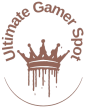In the world of gaming, having the right monitor can significantly enhance your experience. A good gaming monitor is not just about displaying visuals; it’s about engaging you into the world of your game, giving you that competitive edge with smooth graphics and responsive gameplay. But with so many options out there, how do you choose the right one? This guide will walk you through the essential features to look for in a gaming monitor to help you make an informed decision.
1. Resolution: The Backbone of Visual Clarity
Resolution determines the sharpness and clarity of the images displayed. For most gamers, Full HD (1920×1080) monitors are the standard, providing excellent clarity without being overly demanding on hardware. However, if you’re seeking crisper visuals, you might opt for a Quad HD (2560×1440) or 4K Ultra HD (3840×2160) display. Keep in mind that higher resolutions require a more powerful graphics card to maintain smooth frame rates.
Pro tip: If you play fast-paced games, Full HD might be a better option to maintain a high frame rate.
2. Refresh Rate: Smooth and Seamless Gameplay
The refresh rate, measured in Hertz (Hz), refers to how many times per second the monitor updates the displayed image. For gaming, a higher refresh rate leads to smoother gameplay, especially in fast-action games like first-person or racing games.
- 60Hz: Standard for non-gaming use but may feel sluggish for serious gaming.
- 120Hz and 144Hz: Ideal for competitive gaming, offering fluid movement.
- 240Hz and above: Perfect for professional esports players or enthusiasts who demand the fastest response.
3. Response Time: Minimize Ghosting
Response time measures how quickly a pixel can change from one color to another. Low response times are crucial for gaming, as they reduce motion blur, known as “ghosting,” making fast-moving objects clearer.
- 1ms to 4ms: Optimal range for gaming, with 1ms being the best for competitive gameplay.
4. Panel Type: Choosing the Right Display
There are three main types of monitor panels: TN, IPS, and VA, each with its own set of strengths.
- TN (Twisted Nematic): Offers the fastest response times and refresh rates, but has poorer color reproduction and narrow viewing angles. Ideal for competitive gamers.
- IPS (In-Plane Switching): Provides the best color accuracy and wider viewing angles, making it great for gamers who value visual quality. Response times are slightly slower but still solid for gaming.
- VA (Vertical Alignment): Known for high contrast ratios and deep blacks, but the response times and refresh rates may not be as fast as TN or IPS.
5. G-Sync and FreeSync: Eliminate Screen Tearing
Screen tearing occurs when the monitor displays multiple frames in one refresh cycle. To combat this, gaming monitors are often equipped with either NVIDIA G-Sync or AMD FreeSync technologies. These sync the monitor’s refresh rate with the GPU’s output, providing smoother visuals and reducing screen tearing.
- G-Sync: Works with NVIDIA GPUs.
- FreeSync: Works with AMD GPUs and is usually more budget-friendly.
6. Size and Aspect Ratio: Finding the Right Fit
Monitor size depends largely on your desk space and preference. Most gamers find that a 24-27 inch monitor offers the best balance between screen real estate. However, if you’re looking for ultra-engaging gameplay, ultrawide monitors with aspect ratios like 21:9 or 32:9 are becoming increasingly popular.
7. HDR: Enhanced Color and Contrast
High Dynamic Range (HDR) improves the range of color and contrast, making your games look more vibrant and realistic. If you play graphically intensive games, having an HDR monitor can enhance the visual experience. Look for monitors with higher brightness levels (400 nits or more) to truly appreciate HDR.
8. Ports and Connectivity: Future-Proofing Your Setup
Make sure your gaming monitor has the right connectivity options to support your gaming hardware. HDMI and DisplayPort are essential for high-resolution and high-refresh-rate outputs. Some newer models even support USB-C, which allows for quicker data transfer and can power some laptops directly.